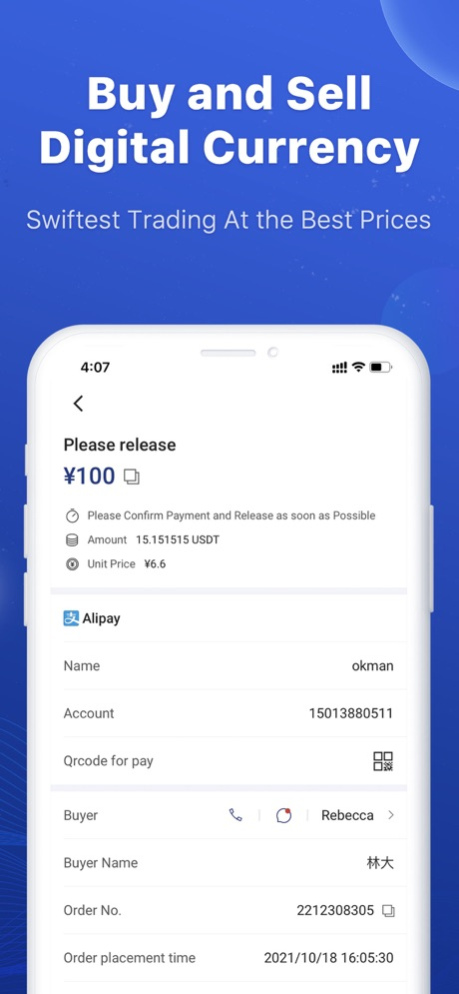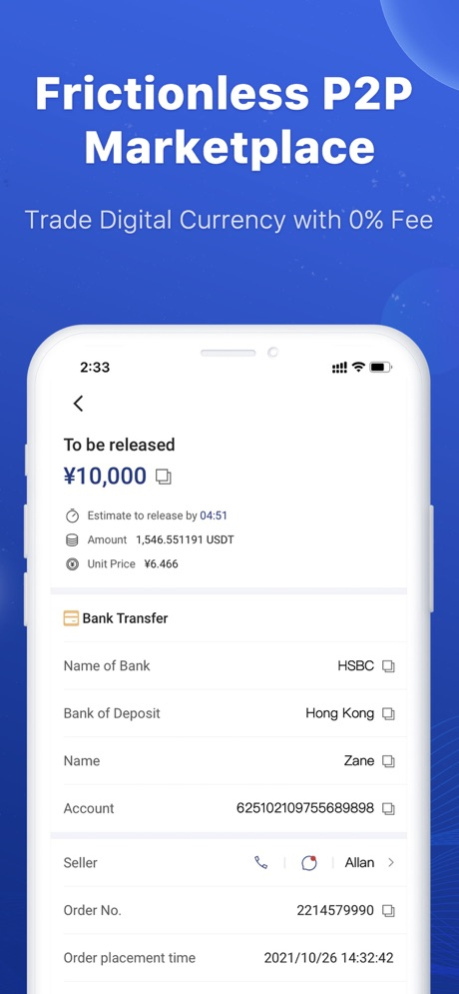FGS: Buy & Sell Crypto P2P 1.0.4
Free Version
Publisher Description
Trade Crypto P2P Fast, Securely, and Everywhere.
FGS is a peer-to-peer platform for buying, selling, and trading digital currencies using your local fiat currency. Trade cryptocurrency on your own terms in a secure, powerful and globally connected P2P marketplace.
App Product Features:
Buy and Sell Digital Currency
With access to over 100+ payment methods and multiple cryptocurrencies, FGS is a trusted and powerful P2P marketplace with global reach.
Trade Digital Currency with 0% Fee
We keep our trading fees low so everyone can have access to the global crypto market. For a limited time only, buy and sell digital currencies at no cost.
24/7 Customer Support
We’re always here to help, whether you’re having trouble with a trade or just have a question.
Best-in-class Technology
All trades are backed by industry-leading best practices, including identity authentication, encryption, and the latest in payment technology.
Safe and Secure Trading Platform
P2P marketplace security is powered by 2-Factor Authentication and secure offline storage, keeping your assets safe and protected with each transaction.
Follow us on Social Media:
Facebook: https://www.facebook.com/fastgatewaysystem/
Twitter: https://twitter.com/fastgateway
Instagram: https://www.instagram.com/fastgateway
Jul 23, 2022
Version 1.0.4
1.bugfix
About FGS: Buy & Sell Crypto P2P
FGS: Buy & Sell Crypto P2P is a free app for iOS published in the Accounting & Finance list of apps, part of Business.
The company that develops FGS: Buy & Sell Crypto P2P is Focus Bright Limited. The latest version released by its developer is 1.0.4.
To install FGS: Buy & Sell Crypto P2P on your iOS device, just click the green Continue To App button above to start the installation process. The app is listed on our website since 2022-07-23 and was downloaded 0 times. We have already checked if the download link is safe, however for your own protection we recommend that you scan the downloaded app with your antivirus. Your antivirus may detect the FGS: Buy & Sell Crypto P2P as malware if the download link is broken.
How to install FGS: Buy & Sell Crypto P2P on your iOS device:
- Click on the Continue To App button on our website. This will redirect you to the App Store.
- Once the FGS: Buy & Sell Crypto P2P is shown in the iTunes listing of your iOS device, you can start its download and installation. Tap on the GET button to the right of the app to start downloading it.
- If you are not logged-in the iOS appstore app, you'll be prompted for your your Apple ID and/or password.
- After FGS: Buy & Sell Crypto P2P is downloaded, you'll see an INSTALL button to the right. Tap on it to start the actual installation of the iOS app.
- Once installation is finished you can tap on the OPEN button to start it. Its icon will also be added to your device home screen.